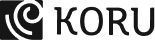Enterprise apps and portals are crucial tools designed for the betterment of large businesses. Up until now, a major grouse against these applications would be their cumbersome operation. Designed to handle complex workflows and tasks across departments and positions, it’s imperative that they be user-friendly. Therefore, it isn’t surprising how companies are willingly investing in well-designed, user-friendly, and effective software solutions to up their profitability.
With the rising demand, better SaaS applications are being designed to make workplace technology that supplements and fulfills user needs. By incorporating novel technologies like artificial intelligence, machine learning, and big data, enterprise apps are revamping the way the world works.
Enterprise apps are increasingly taking a cue from their consumer counterparts. They have now begun replicating the sleek functionality and ease of use of B2C enterprise apps while retaining their complex scale of operations. Let’s take a look at some of the best performing applications in the enterprise domain.
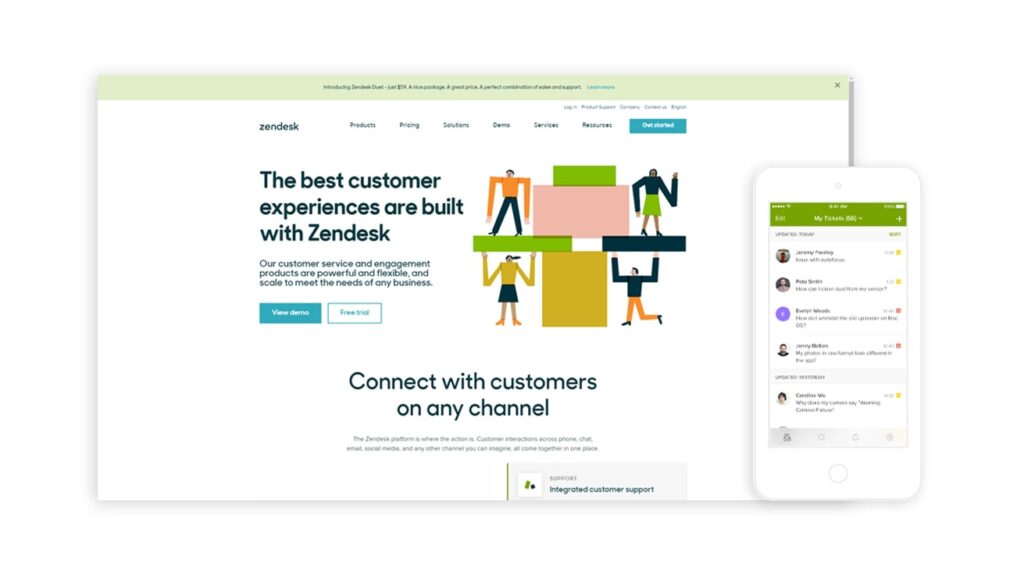
Zendesk
Zendesk is a CRMS that aids customer retention and lead source. It comprises features like chat, call-center support, and knowledge base modules which can be upgraded separately and are available with the most basic plan as well.
Zendesk enables smaller businesses and startups to set up an efficient help desk system. As the business grows, the application allows them the option to pick advanced tools like CSAT surveys, web SDK, IVR phone trees, and chatbots.
The Guide module is a stellar feature that enables the accumulation of institutional knowledge gained through customer interactions. Based on this, the client company can develop a thriving online community and customer portal. FAQs and low-touch tickets can be diverted to this portal so that the customer service agents can interact in person with complex cases or leads. An AI-powered bot can be implemented to direct user queries to relevant articles in the repository and extract the best RoI off the marketing budget.
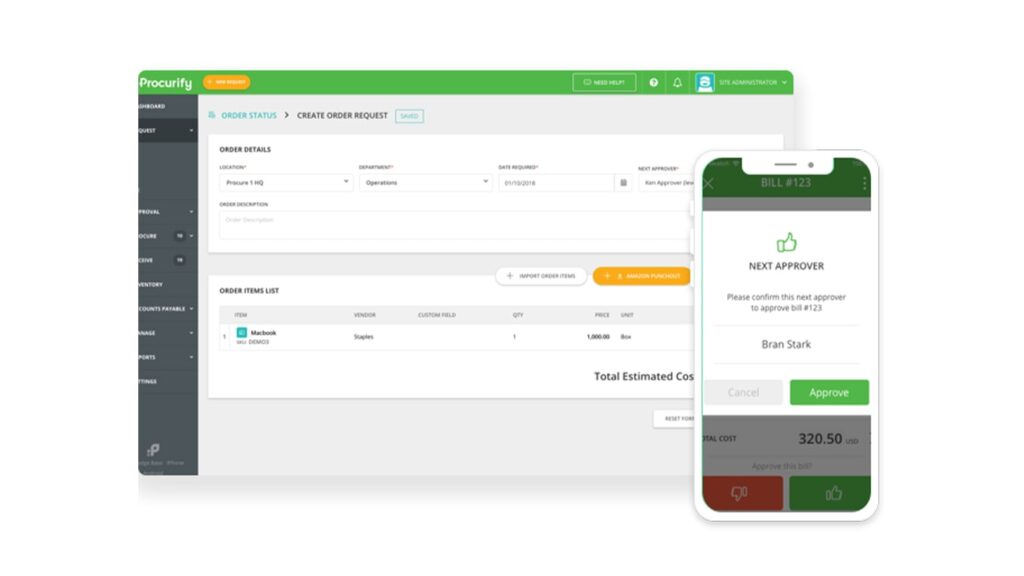
Procurify
Procurify offers next-level solutions to businesses looking to better their procurement systems. Its operations are fairly simple – clarifying available information and providing the right controls to the user in order to transform that information into actionable intelligence.
It comprises useful features for budget management, fraud prevention, purchase order creation, tracking and reporting tools, mobile capability, among others. It traces and monitors expenditures in real-time, creates purchase orders through the mobile, simplifies verification, and approval routing, and also integrates with other accounting apps such as Intacct, Xero, and QuickBooks.
To enable these lightning-quick services, Procurify manages information in a logical, user-friendly manner, adding an agile requisition process that can be made from any device. The end result is a fast-functioning and accurate application that helps manage purchase orders with ease, authenticate deliveries, and tracks their status in real-time to help make realistic forecasts.
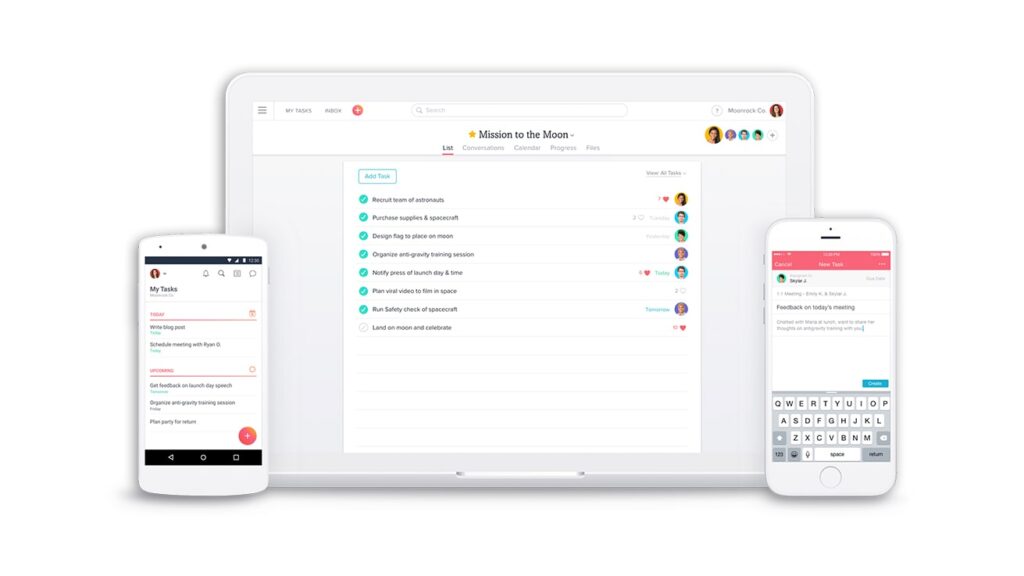
Asana
Among the most popular project management software, Asana helps team members perform their best work through their platform.
It begins with creating a top-level grouping under which earmarked groups of people can focus on the work that’s assigned to them. Within that, each team gets to set up projects or ongoing work. Asana enables users to plan and structure their work, set priorities and deadlines, share information and assign tasks. Its tracking system lets users follow projects and tasks at every stage. This helps users remain aware of the project’s progress and status. You know where work stands and can keep everyone aligned on goals.
While there are several collaborative features for managing work together, Asana also has the option to create private projects for personal to-do list or other information. Users can also build templates for recurring work. Its user-friendly, customizable dashboard allows instant access to important tasks, project status, and calendars.
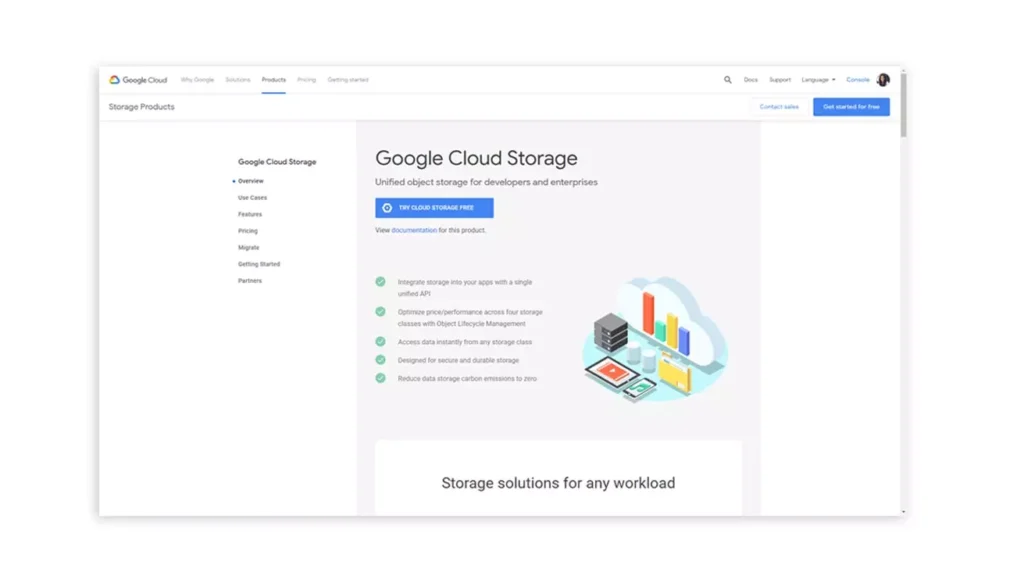
Google Cloud Storage
With Google, there’s nothing we can add to its already renowned reputation of accessibility and user-friendliness. Google Cloud is no different. It is primarily a web-based console to manage your Google Cloud account. This can be used for building databases, app engines, computing engines and designing big data processes besides setting up containers to hold files. It has designated buckets as discrete containers for storing objects which makes for a simple way to organize files to which multiple third-party apps can be connected.
It’s used across a spectrum of services including document sharing and data gathering and access. It offers unlimited object storage with each being as large as 5TB. The software is primarily used across the organization to enable secure storage, while also enabling simultaneous access to all the company’s data sets. Data is stored redundantly at varied locations, with automatic checksums to ensure integrity. It makes use of OAuth to connect to Google Cloud endpoints, including buckets, lending it a security advantage over many of its cloud IaaS contemporaries, which require API keys.
Enterprise applications are undergoing a massive turnaround in terms of operations, functionality, and adaptability. A large part of this design revolution can be attributed to UX designers specializing in enterprise technology. These designers are contributing to the change by keeping the best interests of the user in mind and creating apps that are user-friendly and pack in a powerful performance that ensure optimal productivity for businesses.