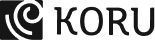How often have you heard about the massive importance of customer journeys and each touchpoint within them? As true as this is, nothing drives home a point more than a true-to-life story.
Let’s revisit a project we were working on a while ago.
The client was a manufacturer of storage devices for the medical apparatus. Their customers were hospitals and users were nurses and doctors who made use of the devices during surgeries. Now, operations of these storage devices were controlled by software, so in case it malfunctioned, the users had to register a complaint with the customer care who would then send an agent on the site to resolve the issue.
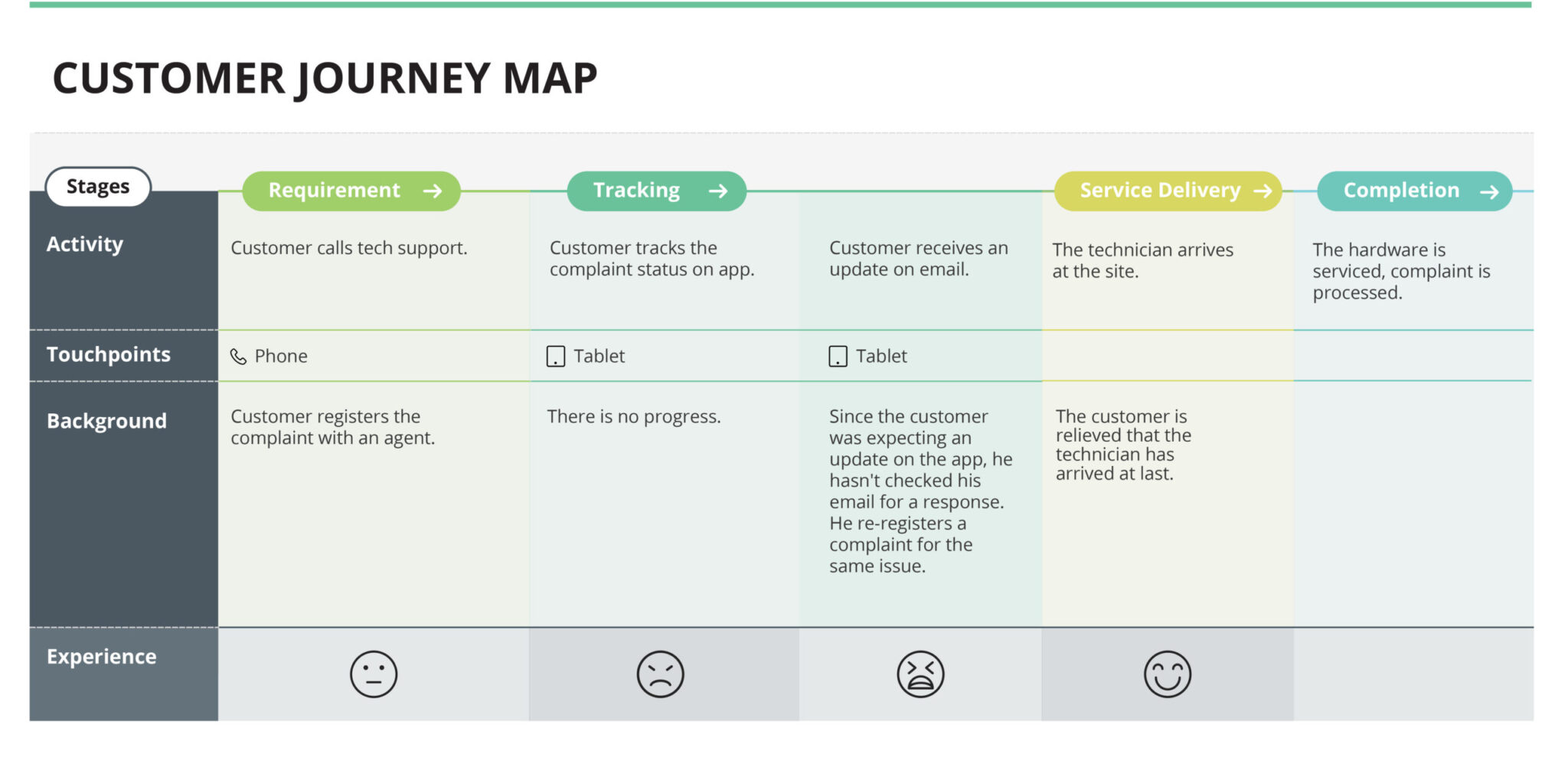
Several times, the complaint lodged wouldn’t show up on the app’s tracking system. In other cases, the problem would be so minuscule that it did not warrant an in-person visit by the agent. However, the customer service executives answering the calls had no expertise to resolve them. As a result, the issue at hand would only spiral in an endless loop of delays, complaints, and resolutions.
With novel devices such as smartphones, smartwatches, and tablets being a part of our everyday lives, newer interactions between users and businesses have also emerged. There are so many ways in which a customer can engage with a business. This is why customer journeys are now in the spotlight more than ever before. It is imperative that businesses today go beyond the usual mindset, and instead provide strategic solutions that meet the needs of their connected customers.
Here are the questions this post will address –
- What is a touchpoint?
- What is the role of touchpoints in the user journey?
- How can UI impact touchpoints?
- Designing better touchpoints
What is Touchpoint?
By definition, a touchpoint represents a specific interaction between a customer and an organization. It includes the device being used, the channel used for the interaction, and the specific task being completed.
What is the role of Touchpoints in the User Journey?
Throughout the course of a customer journey, the user interacts with the business on several occasions using several different channels. Each of these interactions represents a touchpoint between the customer and the business.
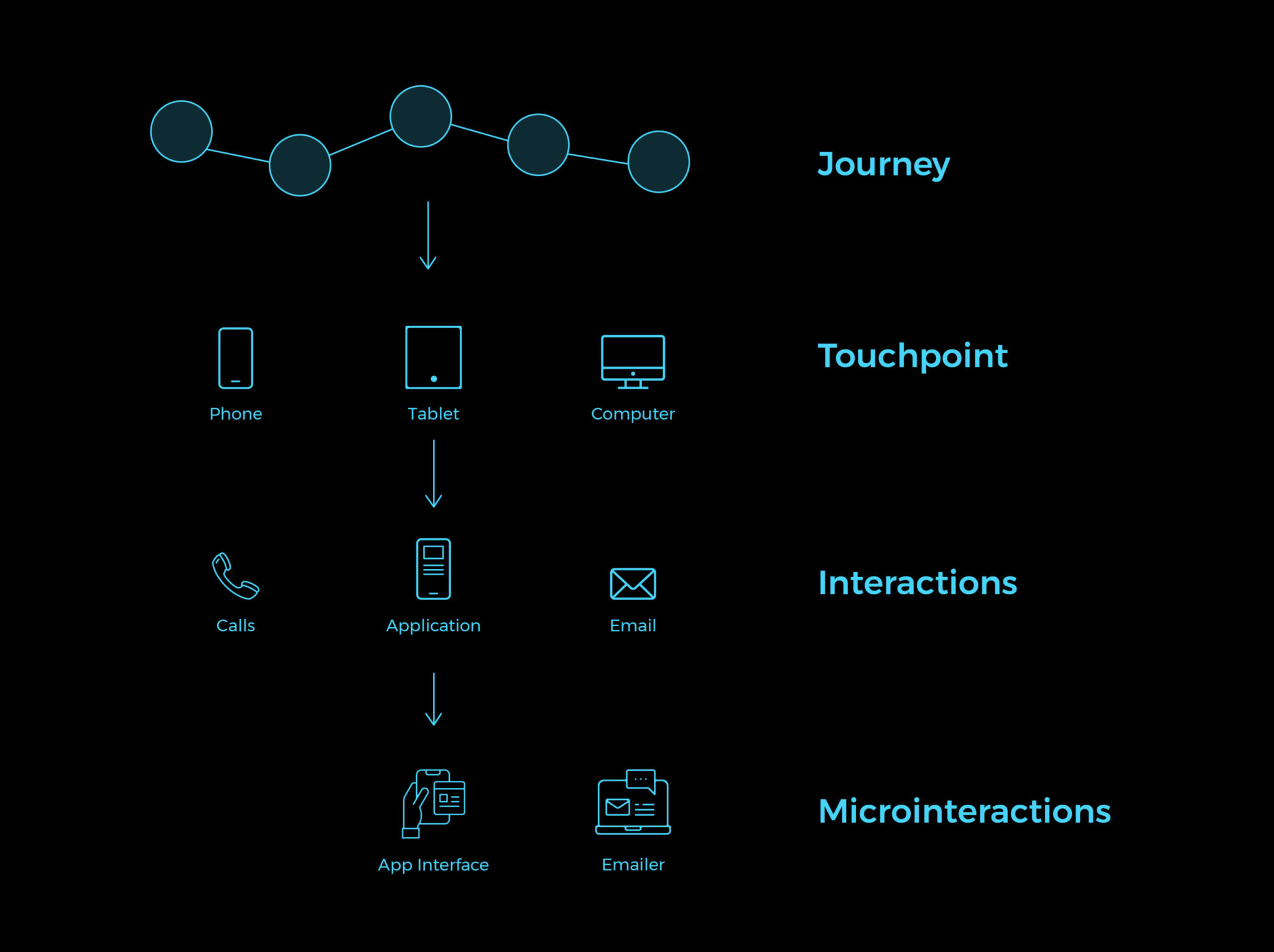
The customer journey comprises a series of touchpoints, with each touchpoint defining the details of the specific interaction. Each of these touchpoints holds the key to learning how your customers feel about interacting with your business and how you may, or may not, have fulfilled their expectations.
Further, every interaction ultimately contributes to the user’s journey, with every touchpoint playing an important role in the overall customer satisfaction score. When looking to improve interactions, the first step is to understand what those interactions are and where they take place.
How can User Interface impact touchpoints?
User interface design forms the basis of how a user interacts with the various touchpoints that make up a digital information system. It comprises a series of visual elements that enable the user to interact with the digital device. The goal of UI design is to make the users interaction with the device and the interface as smooth as possible.
In the digital world of today, most parts of the user journeys are likely to involve touchpoints in the form of an interface through which the user interacts with the organization. Since the overall user experience is a sum total of the journey and all its touchpoints, user interfaces have a great deal of stake into contributing towards good/bad experience. We may have come across examples of good and mediocre UIs. Users are automatically more receptive to an interface that is well-designed, delivers the right information, and is not jarring, which explains why good User Interface is so crucial.
What defines good UI?
UI that is designed from a deep understanding of its users, their needs, and business goals. The UI that is designed keeping the heuristics and human psyche in mind.
These common attributes can prove helpful to capture and track touchpoints throughout the design process.
Channel stage: What stage(s) is the touchpoint applicable for?
Moment: What moment(s) is the touchpoint applicable for?
Needs: What needs does the touchpoint fulfill? If none, assess if it is required.
Roles: What roles does the touchpoint play?
Connections: Is it a part of a sequence or a bridge to another touchpoint and/or channel?
Quality: Does it adhere to basic heuristics or specific experience principles?
Measurement: Are there any performance metrics associated with the touchpoint?
Owner: Define the owner from the organization’s POV.
Status: Will it have to be modified in the future?
Designing better User Interface Touchpoints
Chris Ridson, the Design Director of Adaptive Path, has these features outlined for touchpoints to have –
Appropriate in a way that the context of the interaction and the cultural tone of the interaction meet the needs of the customer or user
Relevant in a way that the function performed by the interaction meets the utility requirements of the customer or user
Meaningful in a way that the interaction was perceived as important or purposeful by the customer or user
Endearing in a way that the interaction created some form of bond with the user or customer for example through desirability, creating delight
Touchpoints are the means that a system uses to meet a specific user need in a particular context. As part of the journey map, they can be placed and connected with other moments. Touchpoints are a crucial architectural concept in experiences that can be spread over channels, space, and time.
The interface is how the users engage and interact with the website graphically. More specifically, UI is the way that audiences use devices to browse and make use of the system. Good, consistent UI leaves no room for ambiguity and ensures that there are no hiccups in the user journey.