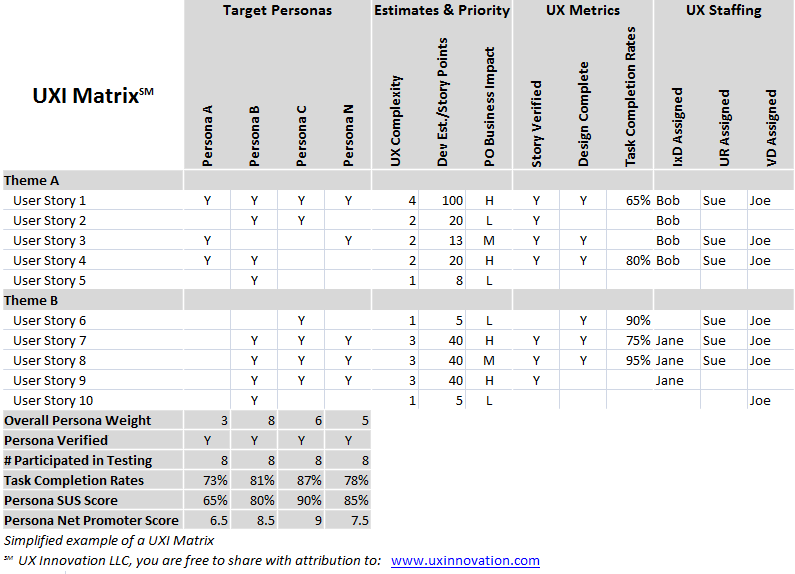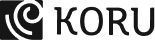Let’s face it, it is inevitable for product leaders to escape backlogs – be it design backlog or development.
According to the state of product management annual report, 44% of companies struggle with maintaining consistency in their roadmaps and processes across teams and products.
These challenges often stem from multiple inconsistencies across products and gaps in communication. And without a well-defined design backlog, these issues can (and will) worsen.
Let’s consider the scenario where you have developed a new onboarding form and plan to launch it in the next release without conducting usability testing due to time constraints.
Well… this is a classic case of design backlog bloating. You see, skipping usability testing to rush a new onboarding form into the release can lead to a bunch of new items piling up on your design backlog.
Now as long as these items are included in the design backlog and are addressed with utmost priority, you’re good to go. But if not, you might need a forklift to move that bloated backlog around.
So what’s the best way to go about it?
Here are some practical tips and backlog management best practices for product leaders to effectively manage their design backlogs.
What is a design backlog?
One of the most essential parts of the product design process, a design backlog is a prioritized list of features that mirrors the company’s and product’s vision from execution to a full release.
Think of it as a centralized log of product optimization initiatives such as new feature additions, changes to existing ones, bug fixes, and architectural optimizations.
Addressing design debt is just as important as addressing technical debt – documenting and tracking UX debt in your design backlog can help teams stay on top of potential issues and avoid them in the future.
– Nikki Anderson, Senior Product Designer at LinkedIn.
Every design backlog is dynamic in nature, and never truly completed. Usually, product leaders hold the charge of creating, prioritizing, and maintaining a design backlog.
What makes a good design backlog?
A great backlog is one that documents all the design debt strategically.
This means noting any areas of UX debt, whether intentional or accidental and addressing them in your UX backlog planning.
The UX design backlog is a living document that should be constantly reviewed and updated to ensure that it aligns with the product’s overall vision and goals.
– Jason Knight, UX Designer, and Strategist
To effectively tackle design debt, it’s important to identify its root cause, whether it was due to a rushed launch, conflicting inputs, or time constraints that forced an alternative approach.
Ignoring the root cause of the problem will only exacerbate the issue, so it’s essential to address it head-on.
One approach is to use a shared spreadsheet to collaboratively assess and document any issues, which can help teams stay on top of the issue and prioritize its resolution. Here’s an example of the same:
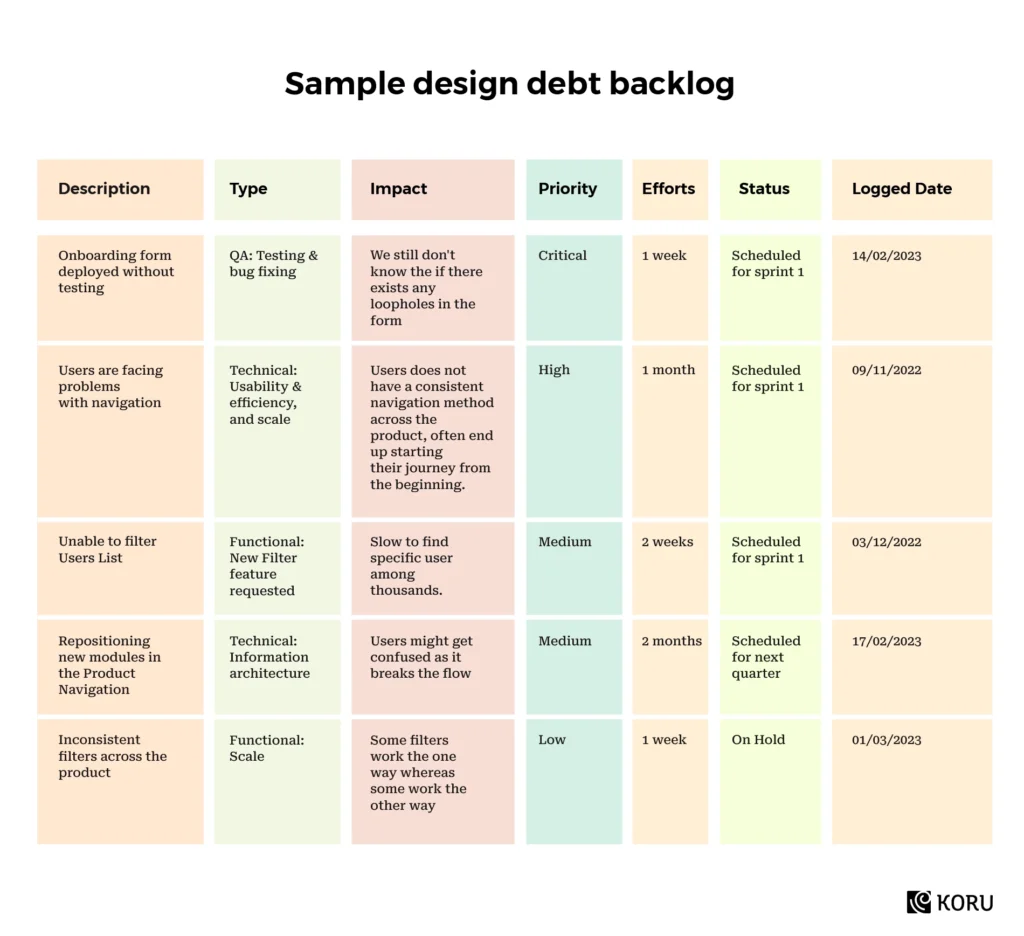
Let’s look at a few tips that will help you manage a healthy product backlog.
5 Smart Tips to Manage Design Backlogs
Create an effective priority matrix
The key to UX backlog management lies in prioritizing smartly.
Let’s say there are 50 items in your design backlog. The way to go about this is by gathering periodic user feedback which can point you to what matters most to your users.
The Eisenhower Decision Matrix is a useful tool for managing a UX design backlog because it helps to prioritize tasks based on their importance and urgency. Here’s how it works.
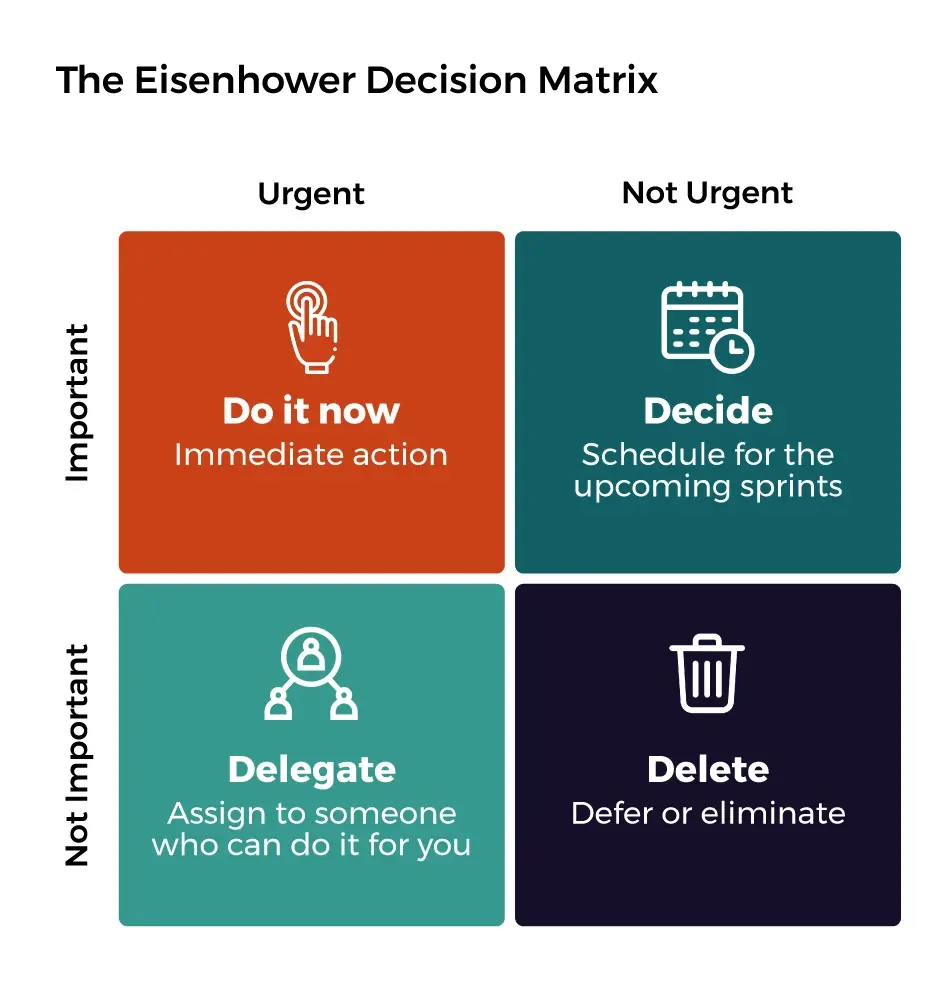
The matrix has four quadrants, each representing a different type of task:
- Urgent and Important: These are tasks that require immediate attention and are critical to the success of the project. Examples might include fixing a major bug or addressing a critical usability issue.
- Important but Not Urgent: These are tasks that are important to the project’s success but don’t require immediate attention. Examples might include planning a redesign of a key user flow to improve engagement and retention.
- Urgent but Not Important: These are tasks that require immediate attention but aren’t critical to the project’s success. Examples might include responding to a low-priority user request that can be easily resolved.
- Not Urgent and Not Important: These are tasks that can be deferred or eliminated altogether. Examples might include low-priority feature requests or reorganizing the product’s design files to make them easier to navigate
You may also consider conducting a user-story mapping exercise to prioritize the stories into manageable parts. You can also use the MosCoW prioritization that helps you categorize the design backlog into four parts: must-have, could-have, should-have, and won’t-have format.
The UX backlog can also be arranged in a value-based sequence, starting with the item that would bring the most value to the user, based on research-backed parameters to measure success.
There are other ways to tackle the priority conundrum in UX backlogs. Here are a few examples –
- Usability testing: To identify the task that users most struggle with, is most critical, or is most commonly performed by users.
- Project goals: As defined in the strategy document by taking the business objectives into consideration – such as customer retention or improved ticket resolution.
- Design goals: Such as UI overhauls, usability upgrades, improved task completion, etc.
Can’t prioritize? Then measure the effort required
The effort required refers to the estimated time required to complete a UX design backlog item. However, keep in mind that the time estimation depends on the nature of the task and the size/availability of resources.
For instance, a PM can define a minor effort to be a task that can be completed by 2 people in 1 day, whereas another might think of it as a major effort if it calls for 2 resources.
Therefore, if you decide to resolve your product backlog with the ‘effort required’ method, it is best to clarify to the stakeholders that this is at best an estimate and not a guarantee.
There may be instances where the product strategy has outlined what an “effort” means to them, but if not, it’s best to do some kind of estimation activity together with the rest of the UX team.
Stay ahead of the development deadline
Setting a deadline based on when the dev sprint begins might seem a bit obvious, but also tends to be overlooked.
Taking the development dependencies into consideration, let’s say that the front-end work is scheduled to work on the corresponding feature in sprint X+1.
In this case, the design deliverables such as prototypes, wireframes, and visual design specifications ought to be ready by the end of sprint X.
Don’t forget to factor in extra days for any unforeseen delays.
By working ahead of the development sprint, the design team can test assumptions with actual users.
This time can also be utilized to review mockups and identify potential issues before it moves to development. Here’s a great guide for UX designers to seamlessly tailor their sprints into agile development.
Make sure your UX backlog is a solution, not a problem
Responsible product managers maintain a consistent, well-oiled collaboration with their designers and developers and ensure that they are on the same page.
Shipping something that will require “fixing later” is not the way to mitigate the risk that a company “never ships anything.” (Which is not a real risk.) https://t.co/4PDAy1iOxk
— Jared Spool (@jmspool) April 19, 2021
While team meetings and stand-ups are a regular part of the product management process, they tend to be scheduled separately for design and development.
So, how does the PM make sure that design and dev (teams that tend to be at odds with each other) remain in sync? Here are a few tips –
- Be reasonable by respecting everyone’s schedules, and acknowledge any barriers they may have to completing tasks on hand.
- Get both teams together periodically to obtain and issue feedback and identify any anticipated barriers or bottlenecks. Make sure these meetings are efficient by inviting only those who are necessary, while still encouraging participation from across the team.
- Schedule regular AMAs to ensure you’re in touch with individual team members, giving each person an opportunity to participate.
Every product team member will come up with valuable insights on how best to prioritize the design backlog and manage debt.
Speaking of managing debt, listen to this podcast by Mind The Product where Bansi Mehta, CEO of Koru, shares practical insights and strategies on how to identify, document, and prioritize design debt in your product backlog.
Keep communication flowing with stakeholders
Dealing with stakeholders can be overwhelming at all times.
Mention ‘backlog management’ and things get heated soon enough.
How does a PM make sure that the matter of UX backlog management does not spiral into the conflict zone?
By making sure that regular, transparent updates are shared with stakeholders, and communicating the current status of the design backlog.
These updates can look different across product and business types.
- For some, it could mean giving stakeholders access to a live dashboard featuring an up-to-date picture of your design backlog.
- Some might prefer weekly email updates to the relevant people in the C-suite sharing these very details.
Keep in mind the severity of the UX design backlog item, for instance, a forthcoming product launch may warrant more frequent updates as compared to a post-merger UI updation project, which is expected to last for a longer time.
Retain a balance while providing updates by making sure they’re sent only to the most relevant stakeholders. Avoid spamming people with information they don’t need.
Most stakeholders, or at least those that do not micro-manage, aren’t interested in seeking granular details regarding UX design backlog management, therefore, sharing a bird’s eye view makes sense.
For example, you may share items depicting progress and its impact on the product, but leave out the details about your decision-making process.
Final words
As a product manager, it is natural to have the design backlog seem very intimidating. However, remember that as you go on managing it with finesse, you’re laying the foundation for successful product management.
All the best PMs have their own tricks and tips to keep their teams engaged, mitigate the chaos, and effectively balance a barrage of ideas and initiatives in their UX design backlog. How do you tackle these design backlog management challenges? Share your tips with us in the comments section!