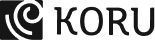Enterprise applications and the latest UI trends?
Two things I’d never imagined being used in the same sentence. But it’s 2024, and here we are, living in a world where enterprise products are slowly but surely getting onto the UI trends bandwagon.
There are thousands of specialty B2B applications, including financial trackers, CRMS, HRMS, ERPs, and more that are notorious for their lackluster user experience and usability track records. In their defense, these software typically tend to be feature-rich and complex, which sometimes can result in difficulty in use. Of course, with companies realizing the potential and impact of user-centric systems, the onus lies on the designers to rise up to the challenge of refining and bettering enterprise applications.
Good UX is defined as being seamless and intuitive, and provides delight to the user.
Top Enterprise UI Trends of 2024
The interface of a well-designed application manages to anticipate the user’s needs accurately and serve the purpose accordingly. While these qualities were the mainstay of consumer apps, quick progress is being made by designers and developers working in the enterprise domain as well. Let’s take a look at the latest UI trends that are refining enterprise apps in 2024.
Efficient Voice Interfaces
Here’s a telling statistic – the overall voice interface market is expected to reach nearly $22 billion by 2026, quite a noticeable stride from $8.3 billion in 2021. Source
But this goes for devices we use in our daily lives, like Alexa, Siri, or Google Assistant.
How would a sales manager go about procuring sales figures from his enterprise app without actually using a keyboard or being logged in?
How would a patient with a disability use his hospital’s service app to book an appointment?
Voice interfaces are steadily making inroads into the legacy-laden world of enterprise design. UIs have made rapid transitions from keyboards, touch surfaces, haptic devices, and voice inputs, and have simplified human-computer interactions as a result. Voice-based user interfaces (VUI) have enabled users to complete their tasks in a hands-free manner, promoting the feature of easy utility. VUIs can be designed to be effective digital assistants for enterprise users, allowing quick decision-making that’s based on verified data while recording the entire process trail.
All said and done, creating a VUI that is intuitive and offers natural interactions is far from simple. Remember, ill-functioning VUIs can be a source of extreme frustration for users – IVR phone systems are a stark reminder of this. Innovations in voice technology have reached a point where understanding accent and pronunciation variations is a given. The real challenge is defining intent and context – what task is it that the user wants the system to perform and why, and in what context?
Accessibility to key metrics will strengthen VUIs and allow better performance, speed up intelligence gathering, predict outcomes on the basis of user history, and make suggestions to keep business moving efficiently and effectively.
SAP Leonardo, for instance, uses conversational AI to build and enhance chatbots and digital assistants which can be used by employees to improve business processes, solve problems, reduce complexity and increase productivity in their organization. Microsoft Speech also works similarly in MS Office to process simple voice commands, empowering users to get their jobs done faster and focus on higher-value work.
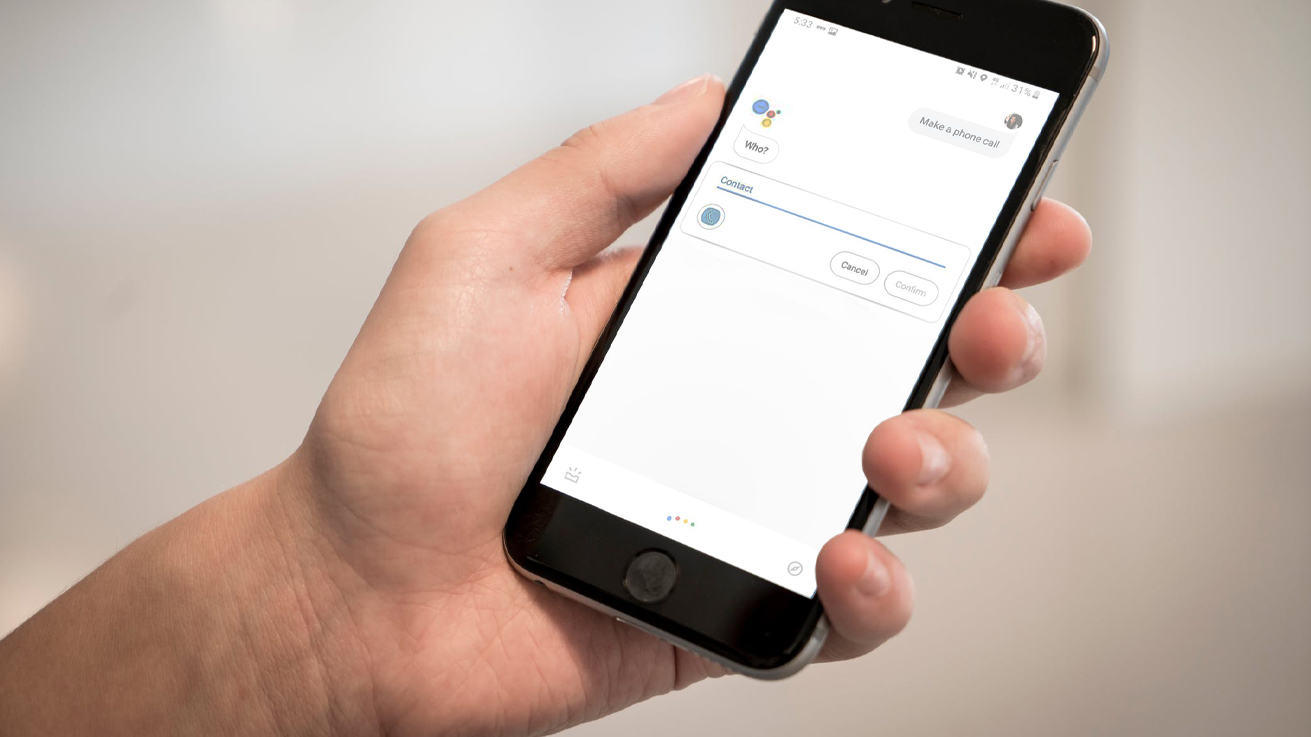
3D interactions
Visualizations help users translate data into a vivid story and enable better understanding, analysis, and decision-making. Industrial businesses which require high-res photorealistic imagery can optimize productivity with better visual displays using 3D technology.
For instance, SAP’s Visual Enterprise suite helps in creating 3D animations and rendering rich visual content into common desktop documents, file formats, and business applications for secure downstream use. It can also translate 3D CAD files into lighter versions to support engineering and manufacturing processes.
The global 3D Modeling Software market is valued at 24200 million in 2018 and is expected to reach 36100 million by the end of 2024, growing at a CAGR of 8.3% between 2019 and 2024.
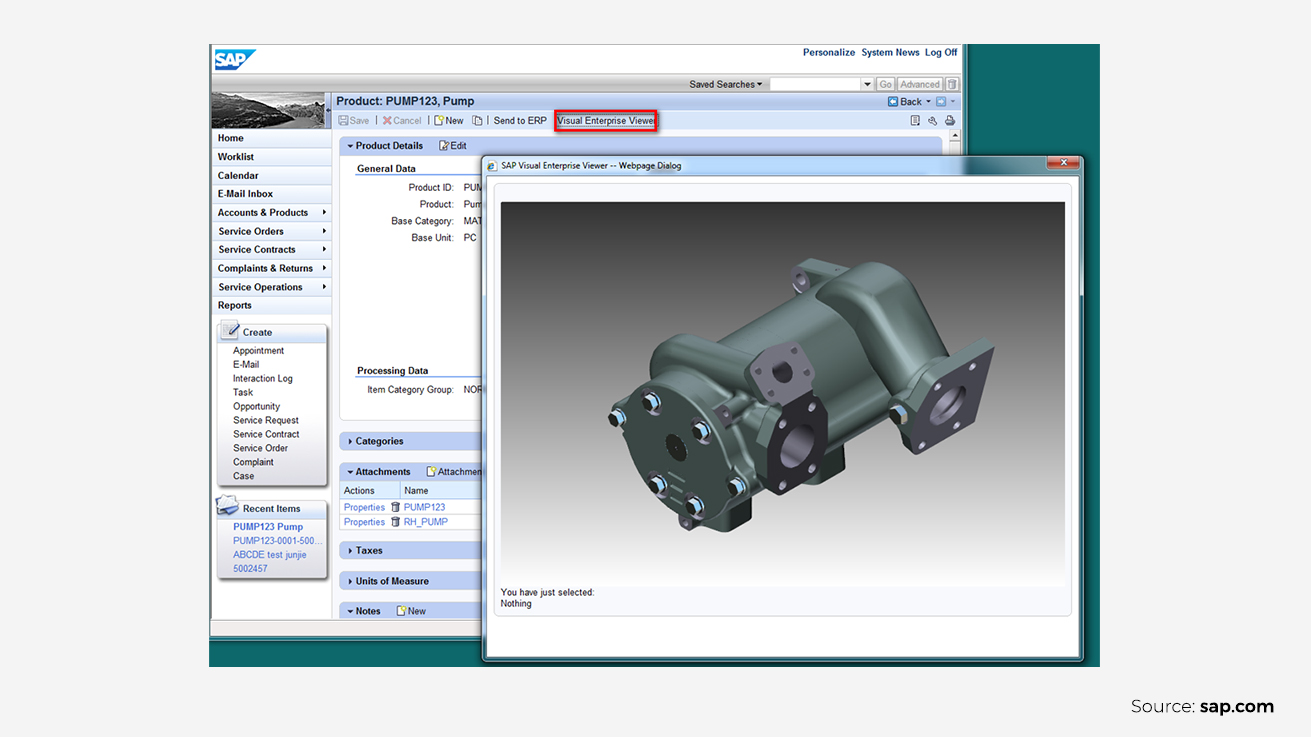
Designing for larger mobile screens
Enterprise apps have already made their way into mobile devices, and since we’re in 2024, their UIs are increasingly optimized for mobile usage. Bottom-placed menus are the most common feature brought upon by the popularity of large-screen mobile devices.
Floating CTA buttons is another feature that is useful for larger screens, especially for enterprise users. They can be designed to stand out visually and help the user to perform the most common action on that screen. Floating buttons come in handy to deftly control user flows and streamline the interface.
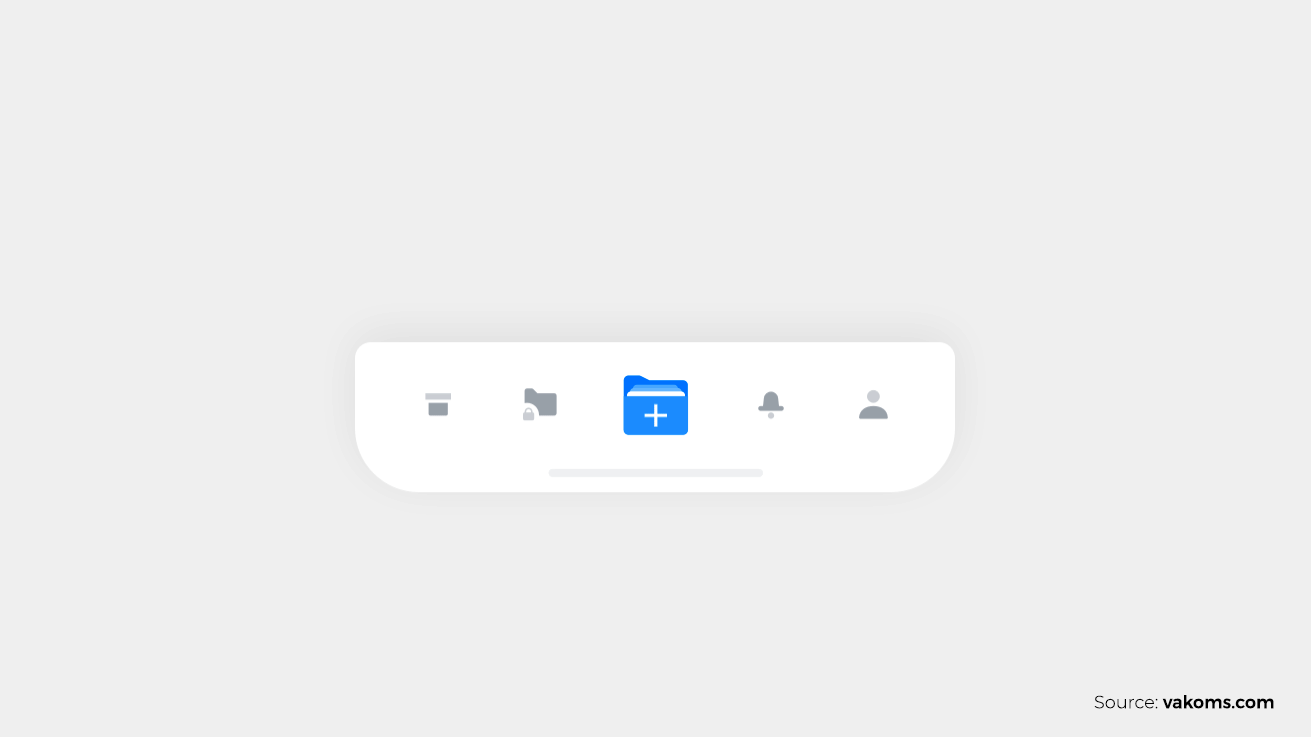
Creative microinteractions
Interaction Designer Dan Saffer published the book Microinteractions wherein he outlined a model for designing them with the following parts:
- Trigger
- Rules
- Feedback
- Modes and loops
Creating these small details has a significant impact on the impression that the product makes on users. That said, no discussion on creative enterprise UI interactions can be complete without the mention of Slack. This phenomenally popular B2B product has managed to attain holy grail status thanks to its unbeatable combination of easy utility and feisty personality. Their microinteractions combine utility with intelligence and humor which manage to infuse an element of fun in our mundane work lives. The success of Slack may be largely attributed to the global rise in the number of remote workers, but intelligent design has played a significant role as well.
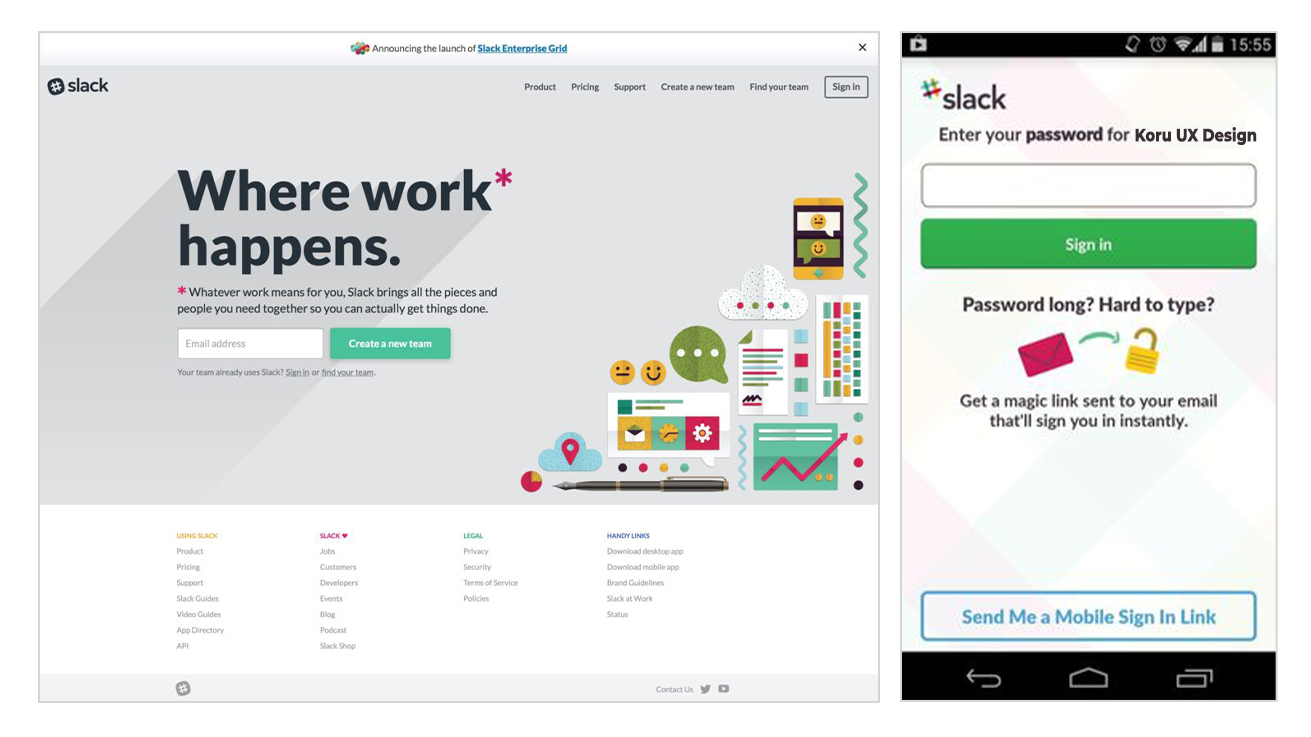
Designing for sans-keyboard functionality
We’re already at a place in time where speech recognition, natural language processing, and facial recognition are a part of our everyday technology, perhaps even enterprise technology. Therefore, it would be safe to assume that the next big step would involve communicating with machines sans keyboards which mimics the nuanced techniques we use to communicate with other humans. Augmented Reality (AR), and Virtual Reality (VR) are understood to be the next big thing in UIs, basically establishing that ‘no UI is the best UI’.
According to Statista, the number of connected devices (Internet of Things) will increase from 23.14 billion in 2018 to 75.44 in 2025. Source
The global AR-VR is expected to have a market size of $37 billion and may reach up to $114.5 billion by 2027. Source
However, speaking strictly from the enterprise context, the heart of the debate surrounding these futuristic UIs is figuring out to what extent the virtual world matter to users of enterprise systems.
In the case of a conference call, for example, augmented reality is far preferable to virtual reality, says Blair MacIntyre, a professor at the School of Interactive Computing at the Georgia Institute of Technology. “You totally wouldn’t want just a VR version of that because maybe I need to look at my notes, or type something on my computer, or just pick up my coffee cup without knocking it over.”
A valid example of keyboardless functionality is that of Google’s Pixel 3. It makes use of visual recognition to empower the device’s camera to act as a product search tool, identifying and locating retail products.
Futuristic UIs that pass the Turing Test can play a huge role in boosting employee performance. Working with technology that seamlessly understands contextual communication can transform the way we work.
In the years to come, personalization is going to be a keyword for enterprise UX. And, intelligent interface enhancements will play a big role in improving the usability of enterprise technology.